Shopify
Install Pataa App from Shopify App Store
Use the below mentioned link to install pataa autofill app
https://apps.shopify.com/pataa-address-autofill
Genrate API by clicking on this link
Once installed, you need to click on the Activate Plugin link to start using the plugin. You would have to configure the settings; for that you need to click on Address Autofill
There you will see a page like below where you need to put the API Key and the business type to complete the settings.
Step 1
Click Next on step 1
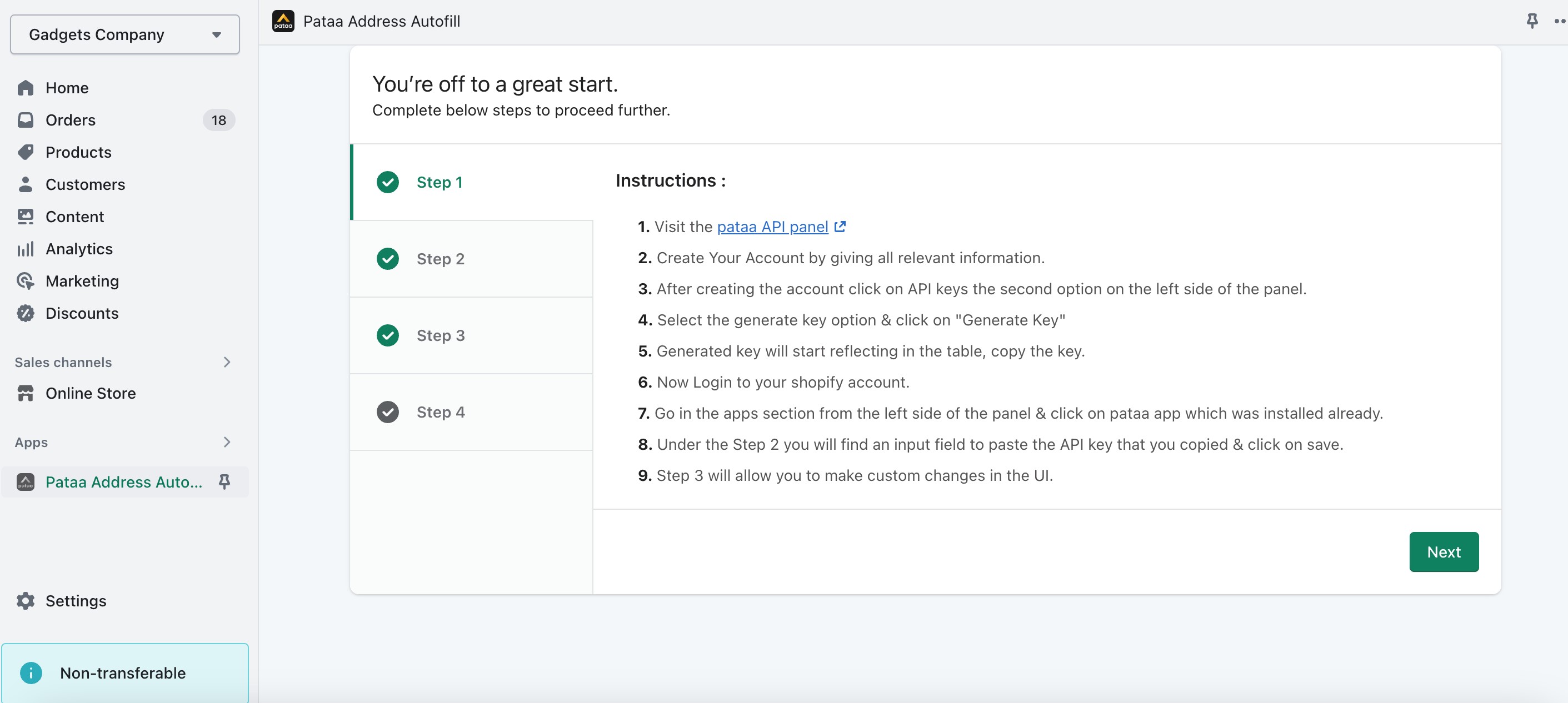
Step 2
Fill API Key and click Next in step 2.
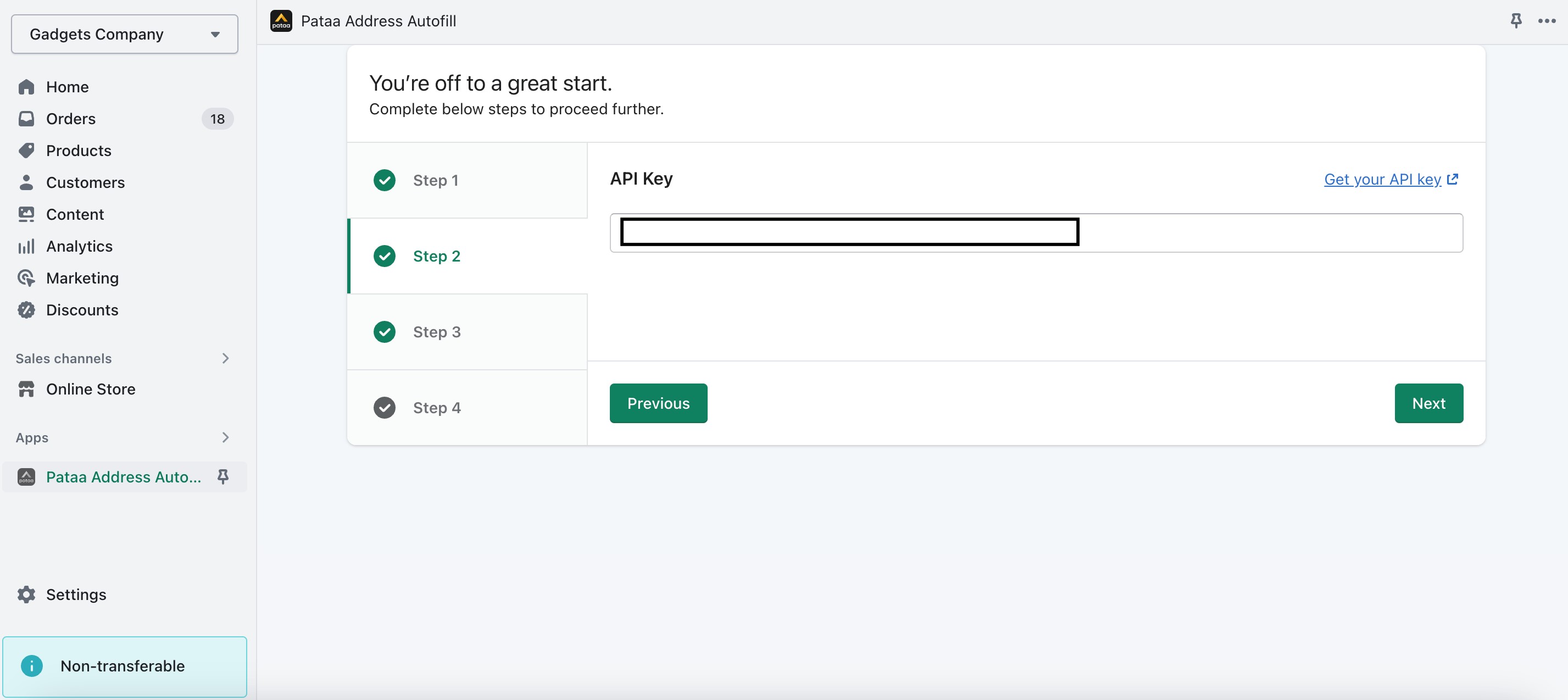
Step 3
Click Next on step 3
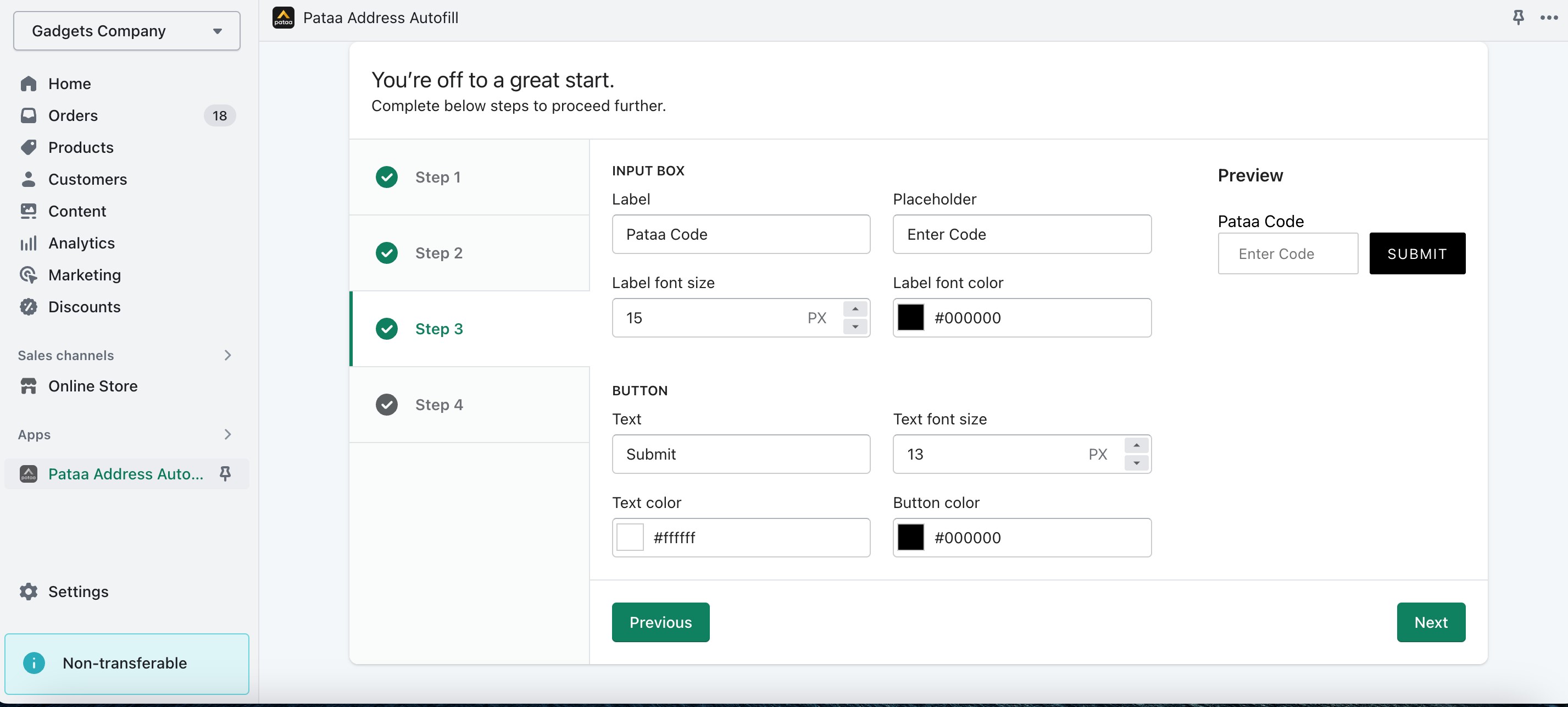
Step 4
Click Next if theme supports block, it will look like following screenshot -
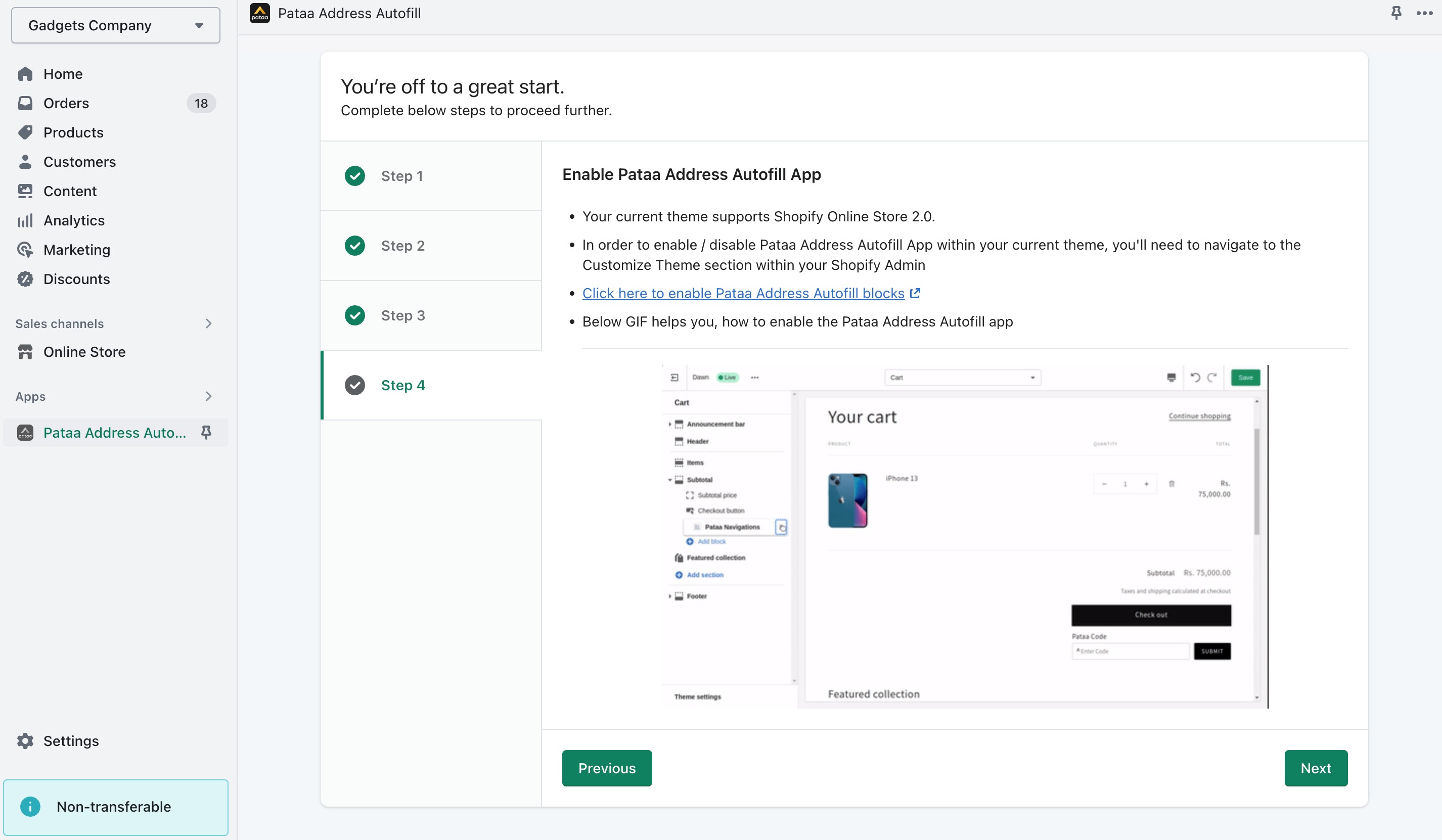
Click Enable and then Next if theme doesn’t support block, it will look like following screenshot -
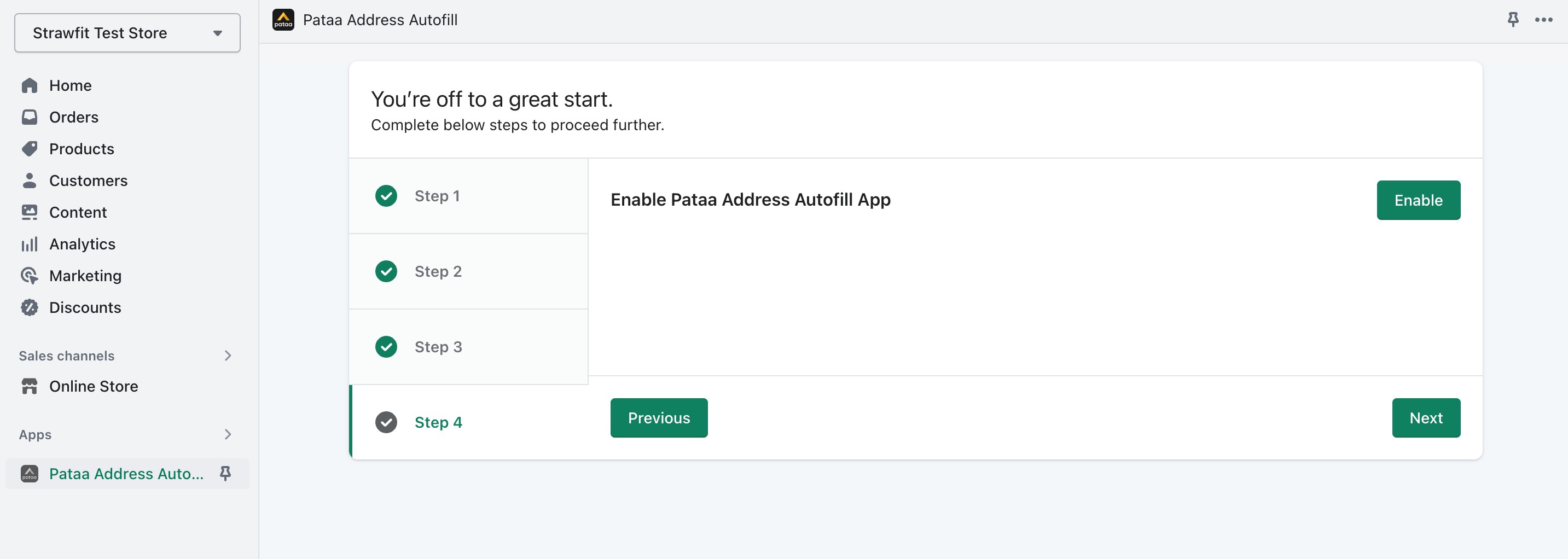
After installation, you can edit API Key, Business Type and Merchant Id -
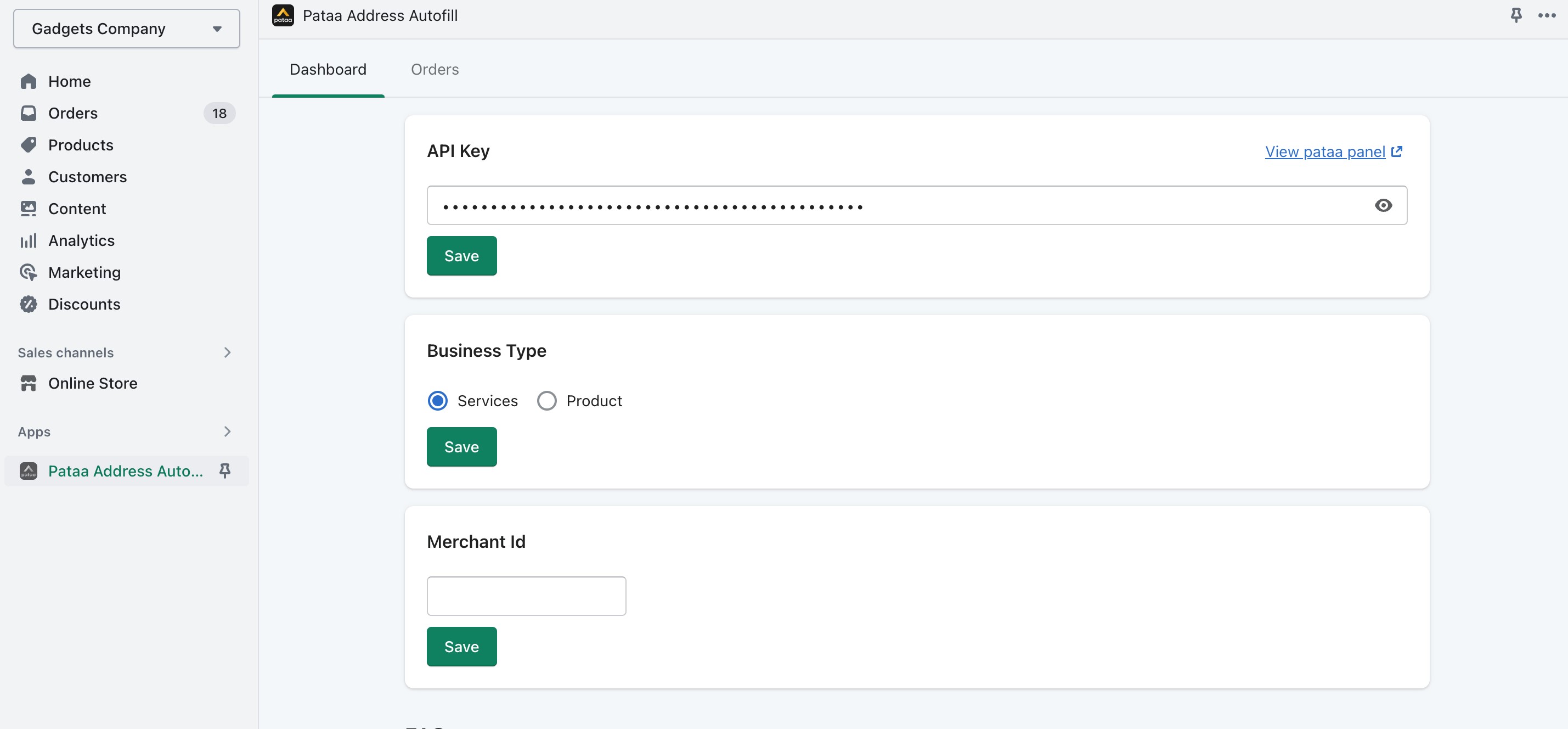
Steps to integrate Pataa plugin for block based theme -
Customize theme and open page Cart, click on Add block -
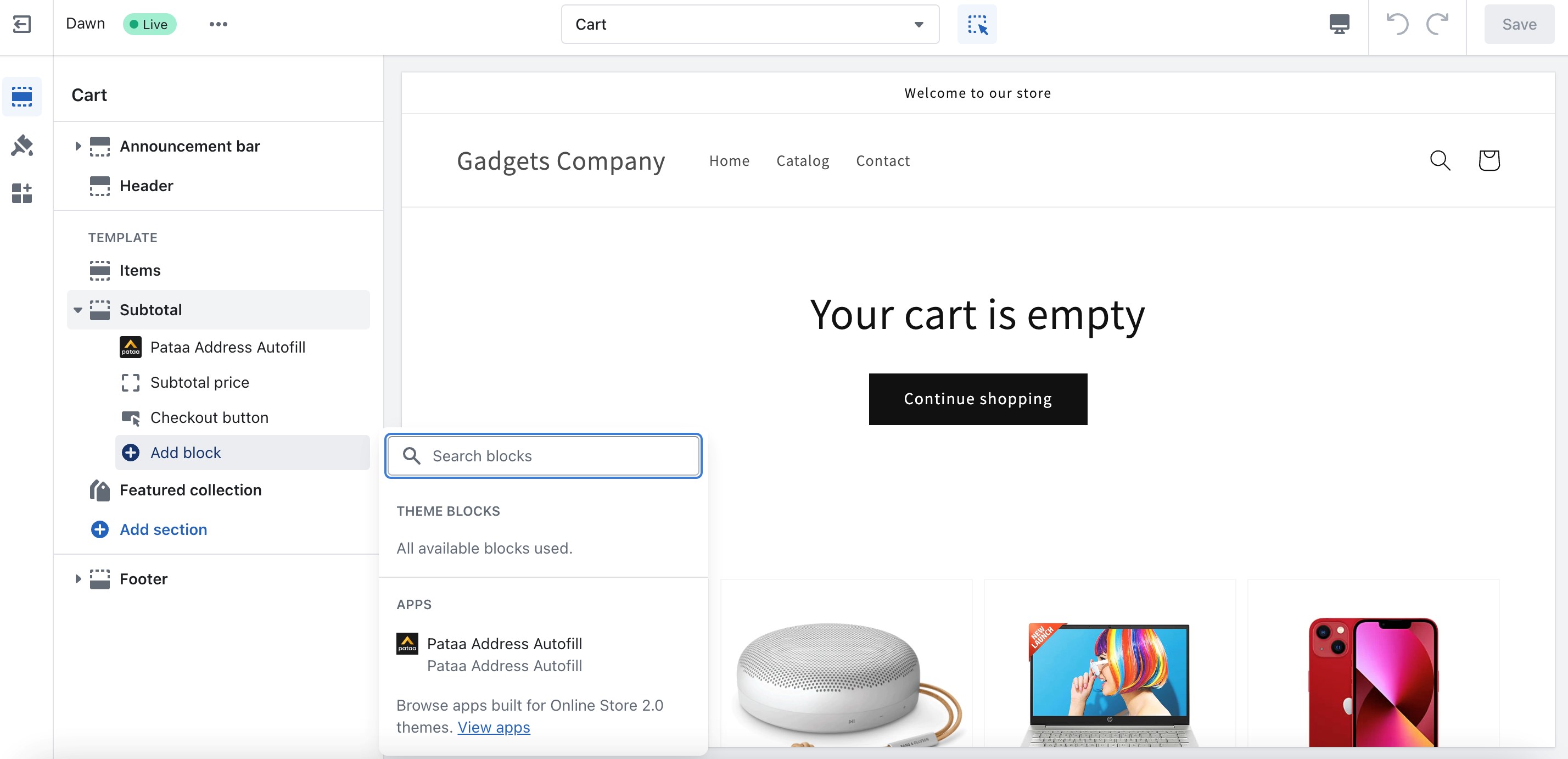
Select Pataa Address Autofill plugin in dropdown, drag it above Checkout button and click save -
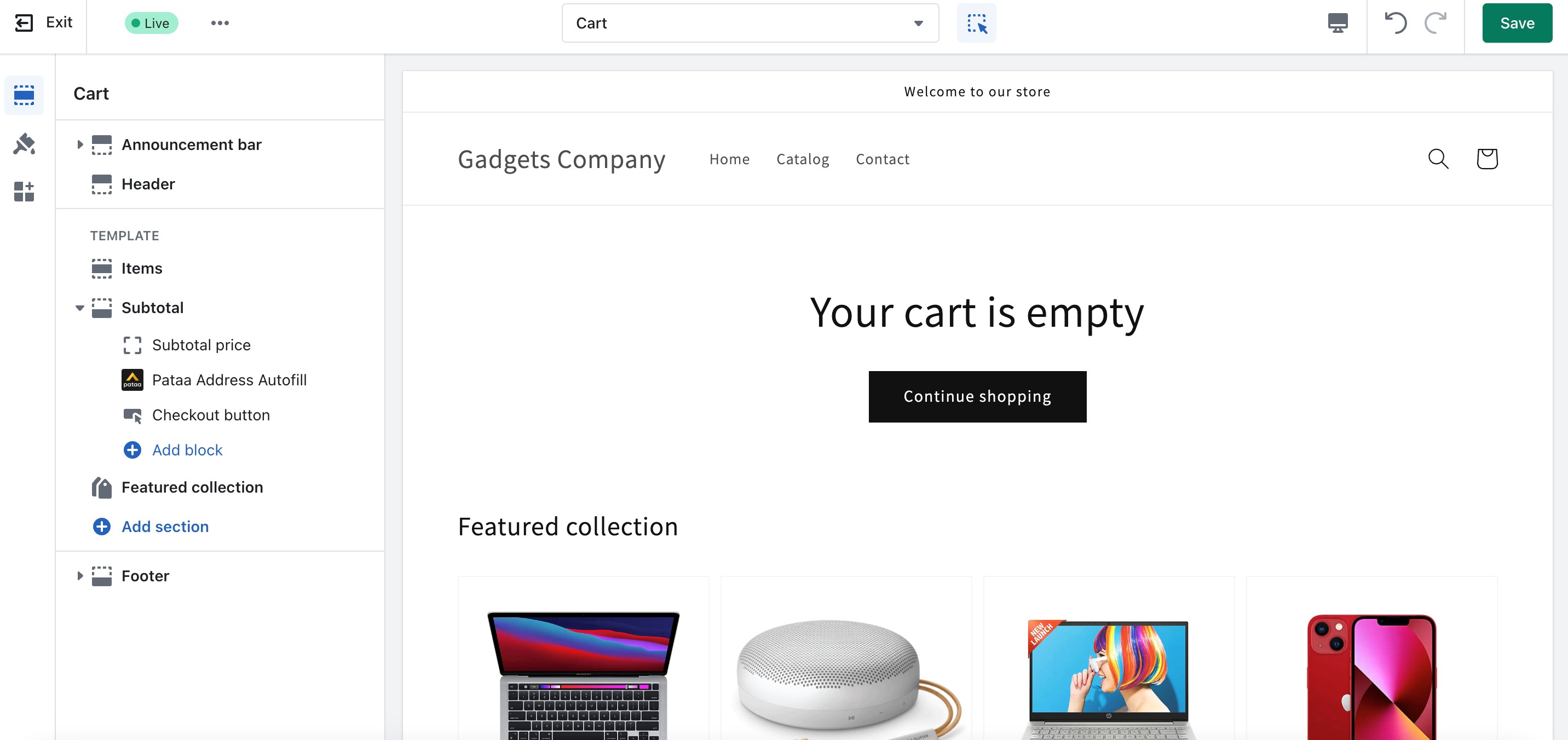
Steps to integrate Pataa plugin for theme which is not based on block -
Edit theme code, Now Inject a div into your cart page
<div class="pataa-input-main pataa_mini"></div>
if you are using a sidebar cart inject this function in your javascript
PataaWidgetRender();